

The Not Linked Reason refers to the linking of the Mother’s ID with the Infant or Child. If the Mother’s ID field is not completed on the infant or Child’s Client Information page, HANDS will prompt the user to enter a reason after the Client Category has been selected on the Certification Action page. If the user attempts to Complete Assessment without linking Mom and Infant or Child together or adding a Reason Not Linked an error message will be displayed. (Complete Assessment is discussed in depth later in the manual.) See Module 2: Figure 39 below.
![]()
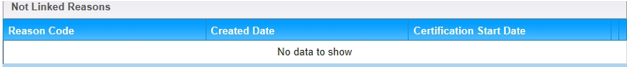
Module 2: Figure 39: Mother's ID and the Not Linked Reason Fields
The entry on the Certification Action page will be listed in the Not Linked Reason display on the Client Information Page.