

The Breastfeeding Peer Counseling page allows the user to enter breastfeeding peer counseling contacts to a client record.
Navigation Path: WIC Services | Search | Family Page | Navigation Picklist – Breastfeeding Peer Counselor
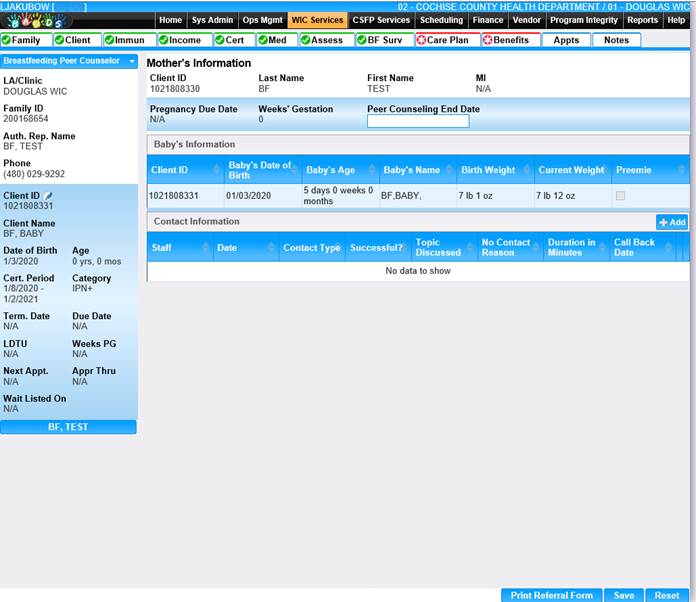
Module 5: Figure 1: Breastfeeding Peer Counseling Page
Mother’s Information Fields:
Baby’s Information Fields (all fields are display only):
Contact Information Grid Fields (all fields are display only):
Buttons:
• Add – Click on Add to open the Add page to add Contact Information.
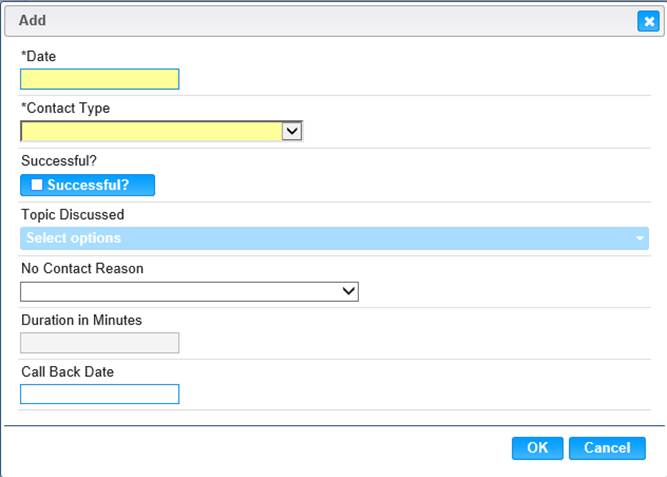
Module 5: Figure 2.1: Add - Peer Counselor Contact Page
o Date – Calendar date field for contact date. This field is mandatory.
o Contact Type – Drop-down list populated with contact types. This field is mandatory.
o Successful? – Selection indicates the contact attempt is successful.
o Topic Discussed – Multi-select drop-down list populated with topics. This field is enable when Successful check box is selected.
o No Contact Reason – Drop-down list populated with reasons there was no contact.
o Duration in Minutes – Duration of the successful contact. This field is enable when Successful check box is selected.
o Call Back Date – Calendar date field for follow-up contact.
o OK – Initiates the save of information entered on the Add page.
o Cancel – Closes the window without saving any data.
•
![]() Edit
- Click on Edit icon
to open the Edit dialog page. All the information is the same as Add except the
data will be populated from the Contact Information grid page.
Edit
- Click on Edit icon
to open the Edit dialog page. All the information is the same as Add except the
data will be populated from the Contact Information grid page.
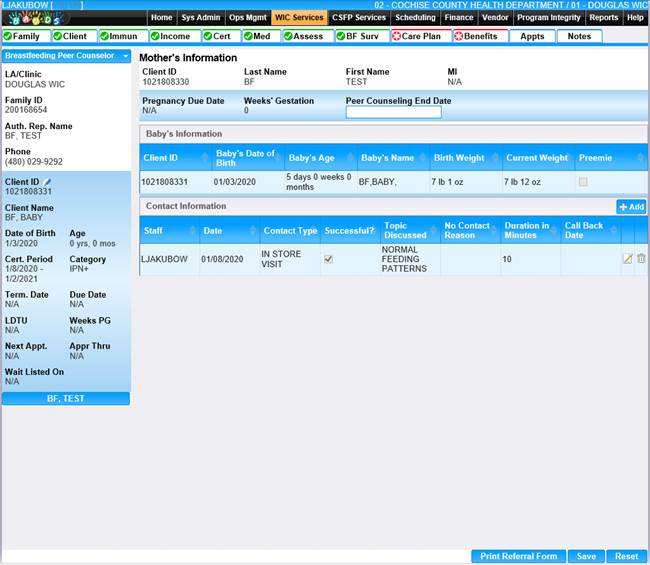
Module 5: Figure 2.2: Breastfeeding Peer Counseling Page – Contact Information Grid Populated
•
![]() Delete - Click
on Delete icon on the Contact Information grid page. A confirmation message
will appear:
Delete - Click
on Delete icon on the Contact Information grid page. A confirmation message
will appear:
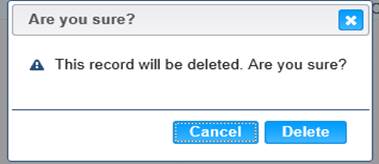
o Cancel: Cancel delete.
o Delete: Delete the record.
• Print Referral Form – Click on Print Referral For to initiate the form for printing.
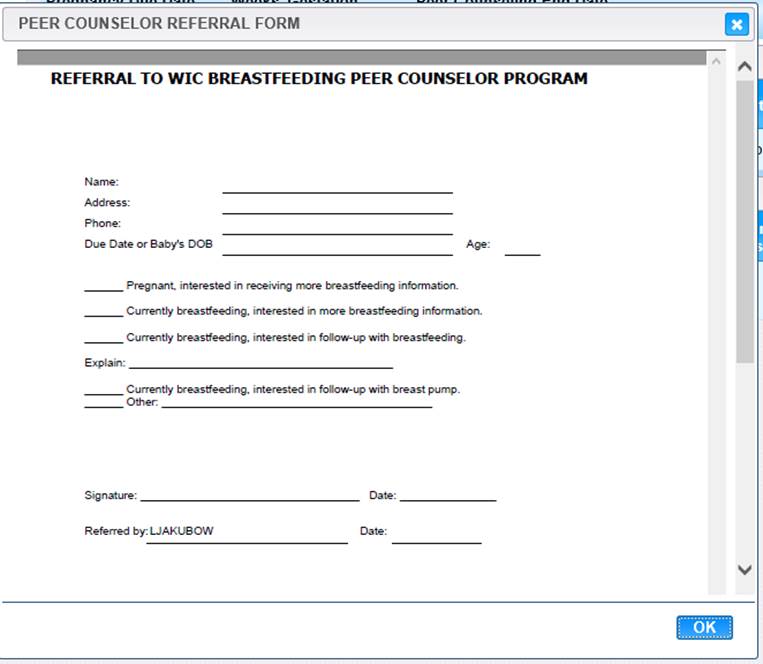
Module 5: Figure 2.3: Referral to WIC Breastfeeding Peer Counselor Program Form
o OK – Closes the window.
• Save – Initiates the save of the data on the page.
• Reset – Unsaved edits are cleared restoring the form to its previously unedited state.
Errors:
• Error on Add – Error if the contact date entered is before the client application date.
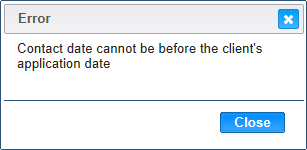
Module 5: Figure 2.4: Error
o Close – Closes the error window.
• Error on Add – Error if the contact information entered is a duplicate of an existing record.
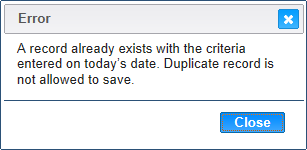
Module 5: Figure 2.5: Error
o Close – Closes the error window.
• Error on Add – Error if the Call Back Date is prior to today’s date.
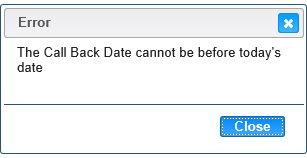
Module 4: Figure 2.6: Error
o Close – Closes the error window.