

The Appointment Services page allows users to manage all the appointment services or types of appointments offered in the state. The list will be shared across every clinic in the state.
Administrators are able to control which services are displayed, the order in which they are displayed, the default duration of the service, and whether each service should be flagged for Certification, High Risk, Nutrition Discussion, and/or All Service Type.
Navigation Path: Sys Admin | Appt Scheduler Base Tables | Services
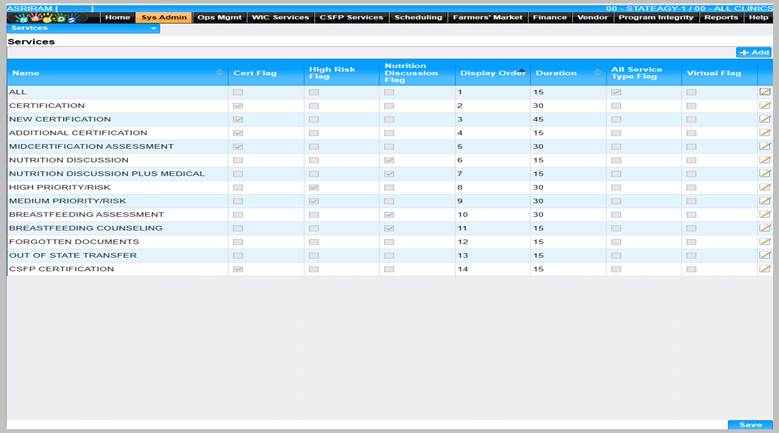
Module 6: Figure :1 Appointment Services – Main Screen

Module 6: Figure :2 Appointment Services – Add/Edit Service
Fields:
Buttons:
Add – To add new appointment service type.
Save – To commit the changes made though add or edit services.
OK – Add or Edit Service updates the changes to the main page.
Cancel – To cancel changes made though add or edit services.
Calculation(s): Validation will be performed to avoid any duplicate service getting created.
A duplicate is any service corresponding in all respects to another service of the same type occurring at the same time.
Background Processes: None