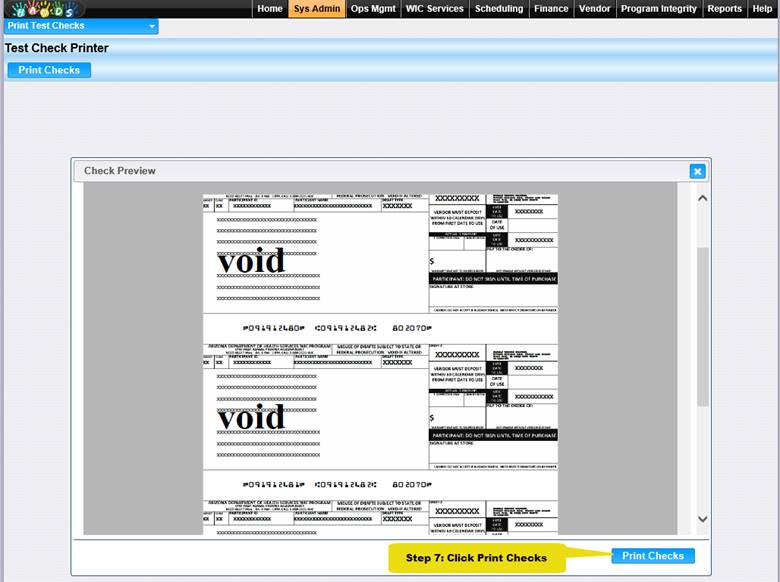In order to test MICR printer settings, HANDS allows the user to print a test check. The Print Test Check functionality may be found in the Administrative section of the WIC Services Navigation Pick List.
This functionality is user role based and is for state and clinic administrative staff only.
1. Go to the HANDS WIC Services Module.
2. Click on the Navigation Pick List drop-down arrow.
3. Click on the Print Test Check Option. This will bring you to the System Administration Test Check Printer Page.
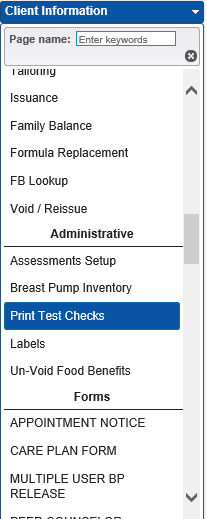
4. Click the Print Checks button.
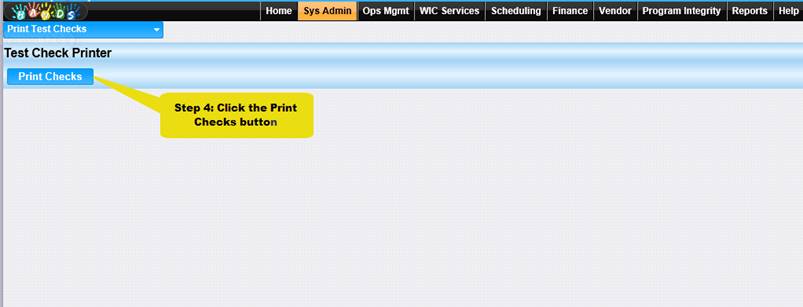
5. The check preview box will appear.
6. Scroll down to review the test checks.
7. Click print checks.