
From the home page in HANDS click on Finance/Three Year Weighted Average in the menu bar. The Three Year Weighted Average page displays.

1. Start FFY defaults to current federal fiscal year.
2. Check the Refresh Statistics if the participation data has previously been modified and saved, the system will retrieve the actual participation data instead of the user’s modified data. If unchecked, the saved user-modified participation data, if any, will be retrieved. When new months are closed the user can select the Refresh Statistics checkbox to update the calculations to use the new closed out months.
3. Click Search, to search for participation data for the selected FFY. If found, the participation data is displayed.
The Three Year Weighted Average Participation page displays previous 36-closed
months of past participation data. The data is used to calculate the three year weighted average to be used for FNS-798 projections. When new months are closed the user can select the Refresh Statistics checkbox to update the calculations to use the new closed out months. The page also provides the user with the ability to display the weighted average % for a Local Agency or for just women, infants or children. Any month that has not yet closed out in the current fiscal year must instead query caseload data from the closed out month of the previous three fiscal years. In some cases, some of the participation data used in the calculation comes from prior months and years that are not appearing on the screen. The page displays the current year and previous five years when needed.
Three Year Weighted Average is calculated by the caseload data for each Participation Category (Total, Women, Infants, Children) of the most recent closed out month (i.e., Oct 2018- See Screen Mock-up above) ADDED TO the previous caseload data of said month 2 years prior (i.e., Oct 2017, Oct 2016), then DIVIDED by the caseload data of 36 closed out months prior to the most recent closed out month (i.e., from Oct 2018 to Oct f2015).
For example, the weighted average for Total Participation for October is (138,869 + 143,644 + 191) / 3,631,340 = 7.785%.
Note: October 2016 is not Closed in the example therefore October 2015 is used in calculation.
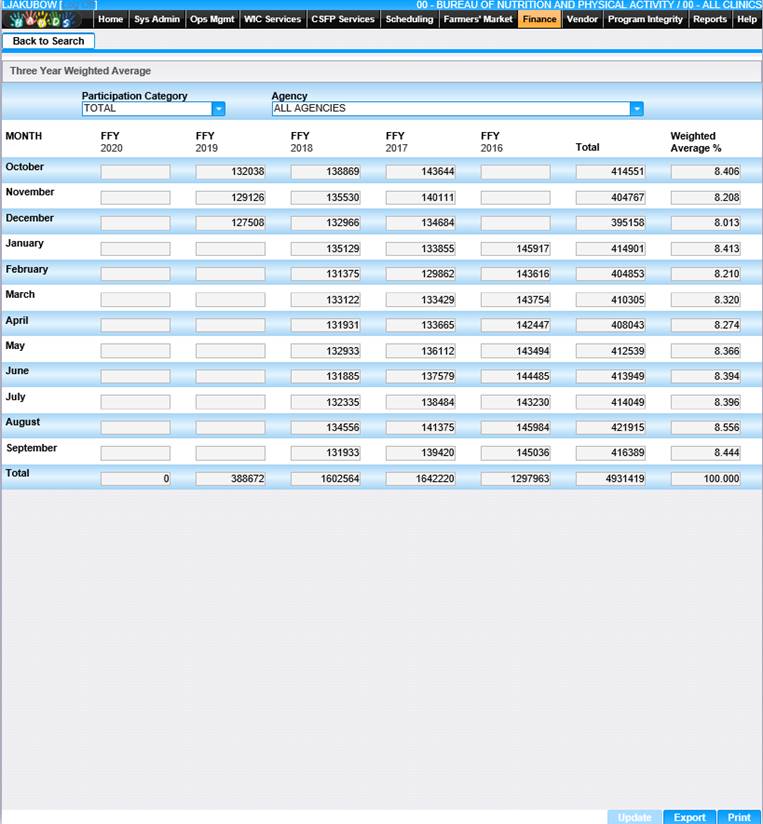
4. Click Export, to export the worksheet data to a .CSV file which allows user to download/save the data file.
5. Click Print, to send the worksheet data to the printer.
Field Definitions
• FFY Worksheet Columns – The 12 months of the Federal fiscal year. Up to five FFY columns may be displayed, as necessary to provide 36 months of past participation data.
• Total Column – Indicates the total monthly participation for the past 3 years.
• Weighted Average % Column – Indicates the monthly weighted average for Total Participation calculated on the Three Year weighted average page. Displays weighted average to the third decimal place.
• Month Worksheet Row – The 12 months of the year.
• Total Row – The total participation for the FFY indicated on the row-header. Additionally, the row displays the total participation for the entire 36-months, and the sum of weighted average percentages for all months (100%).
• Worksheet Cell – The worksheet cell at the intersection of an FFY and Month contains the participation count for the FFY and Month. The value displayed is the actual HANDS-maintained participation count. This field will be blank if the FFY month has not been closed.
View/Edit Three Year Weighted Average
1. Select specific Participation Category/Agency, Update button becomes active at the bottom of the Three Year Weighted Average page.
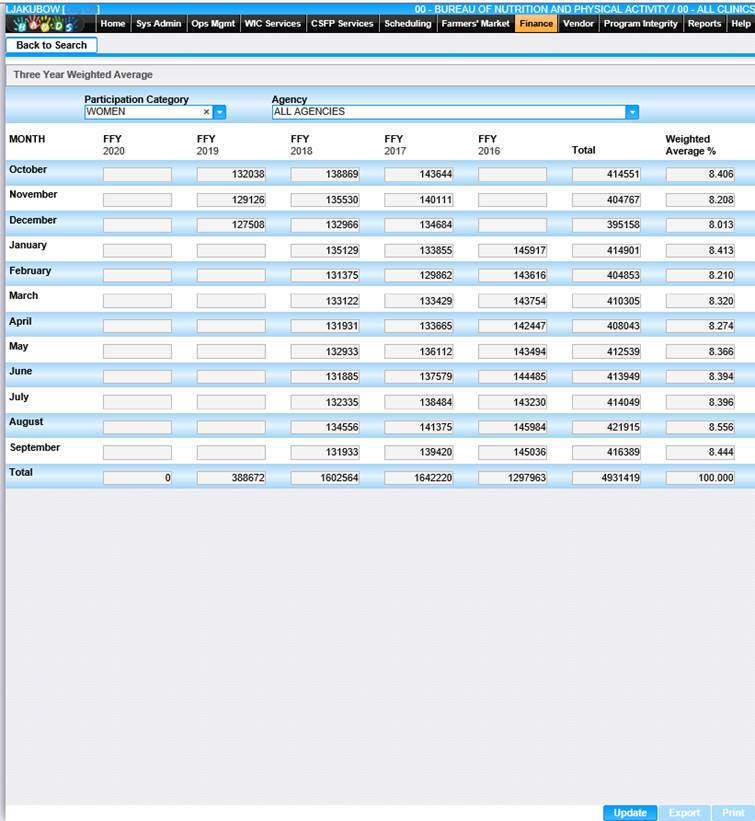
2. Make changes to the appropriate fields.
3. Click Update, to cause the worksheet to re-calculate totals and weightings to reflect user-modified changes. Enabled only if the user has modified Participation Category or Agency drop-down menus.