

The Sanctions screen displays findings and sanctions recorded for this vendor.
All Activities for this vendor are displayed when the screen opens. After selecting an activity, you may then manage its findings/sanctions.
Access the Sanctions screen by selecting the Sanctions tab from the task menu bar.
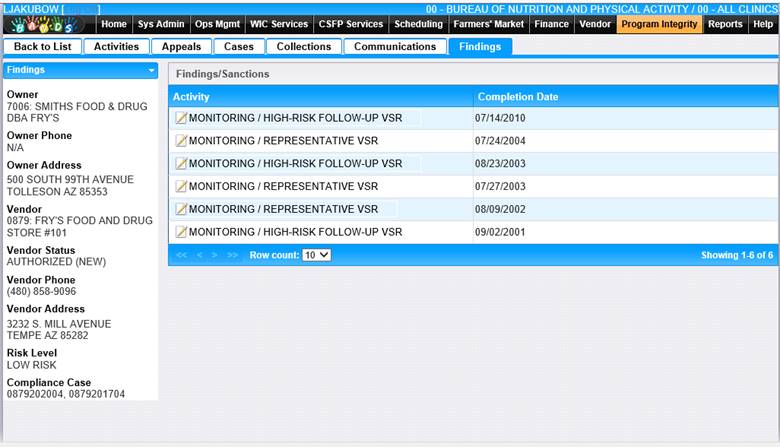
The findings/sanctions associated with each activity can be viewed by clicking on the Activity link of the activity.