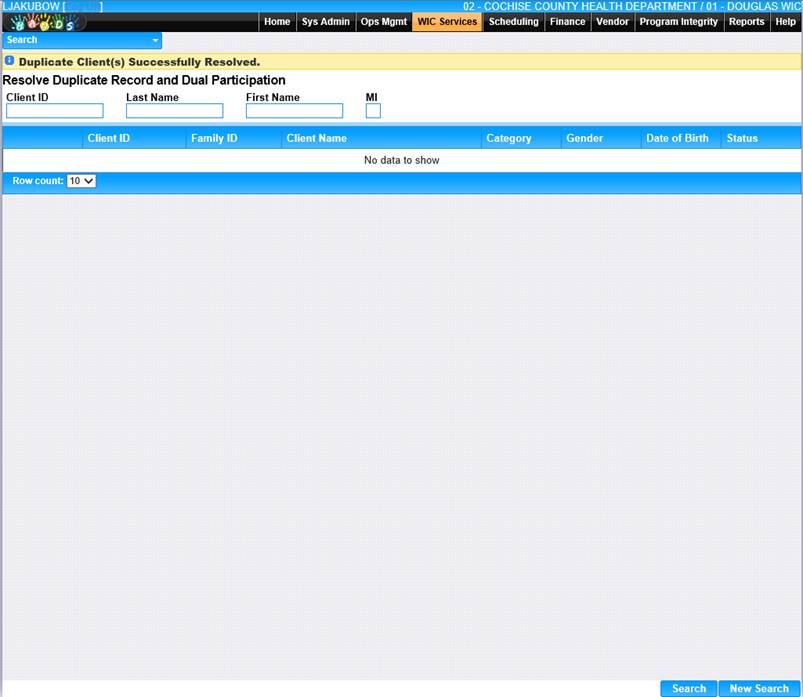The Resolve Duplicate Record and Dual Participation page will be accessed through the Program Integrity module in HANDS and is used to resolve duplicate client records. This is a State agency function based on role assignments. If one State Agency resolves the Dual Enrollment, the participant will stay on the other State Agency's report until they resolve it as well.
System Administration module in HANDS. This is a State agency function based on role assignments. If one State Agency resolves the Dual Enrollment, the participant will stay on the other State Agency's report until they resolve it as well.
1. After logging into HANDS, click Program Integrity on the menu bar.
2. From the drop-down navigation, select Resolve Duplicate Record and Dual Participation.
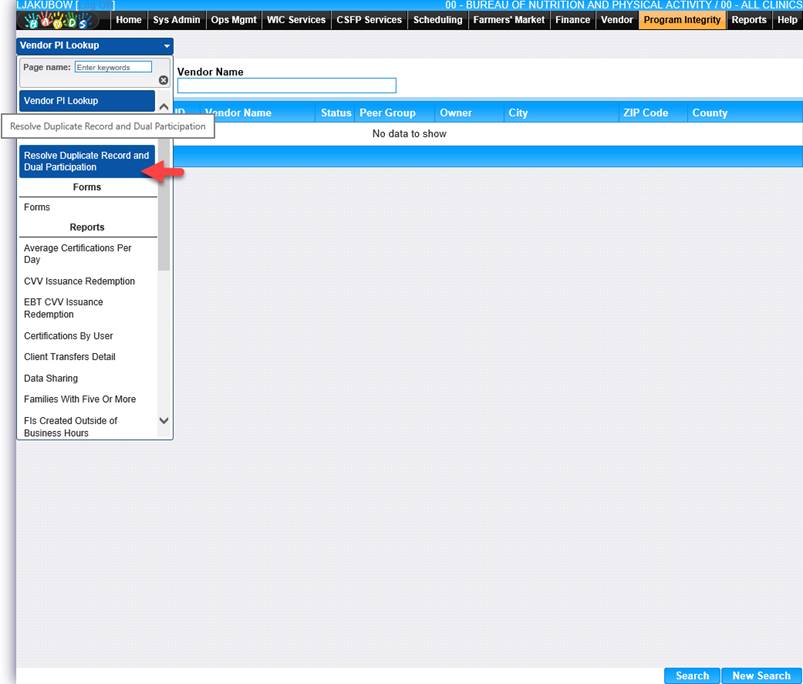
3. The Resolve Duplicate Record and Dual Participation page displays.
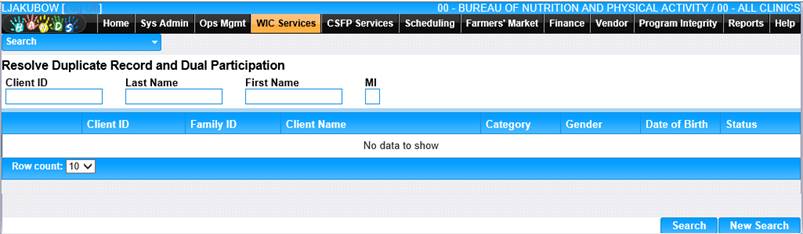
4. Enter search criteria click Search or you can click Search without entering and Search criteria.
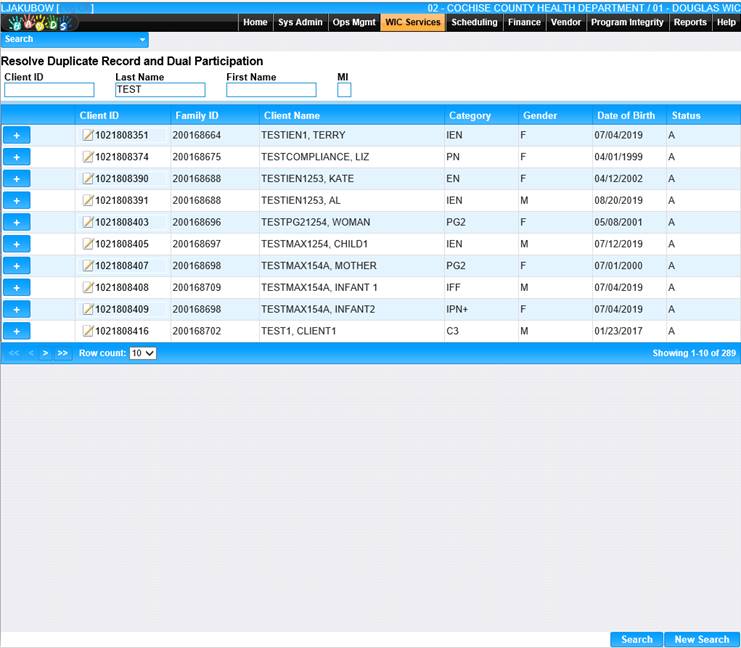
5.
If you are unsure which client is the correct one, select the ![]() next to a client to view more details.
next to a client to view more details.
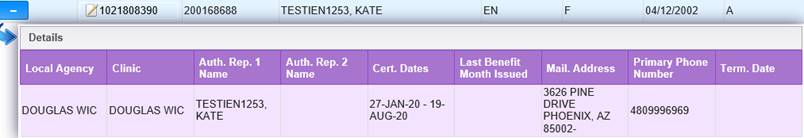
6. Once you have identified the correct client, select the client by clicking the Client ID.
7. Enter duplicate Client ID in Client ID field.
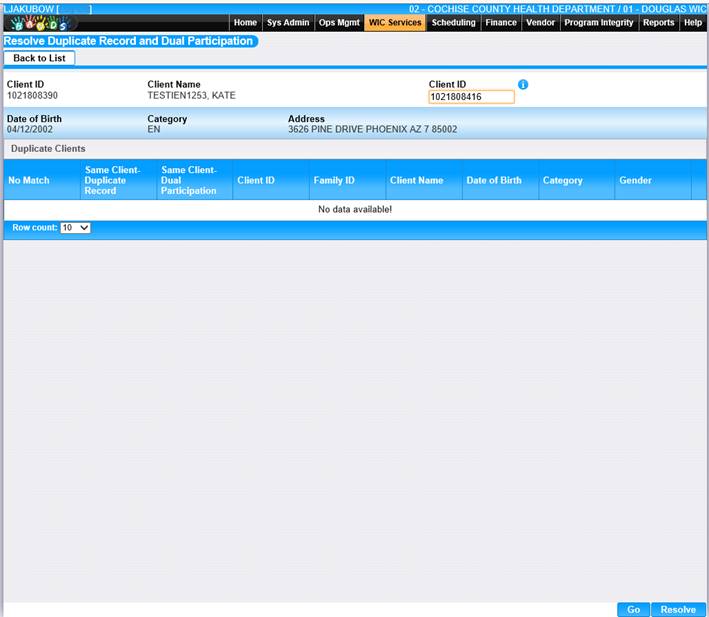
8. To execute search, click Go button at the bottom of the screen.
9. The Resolve Duplicate Record and Dual Enrollment page displays.
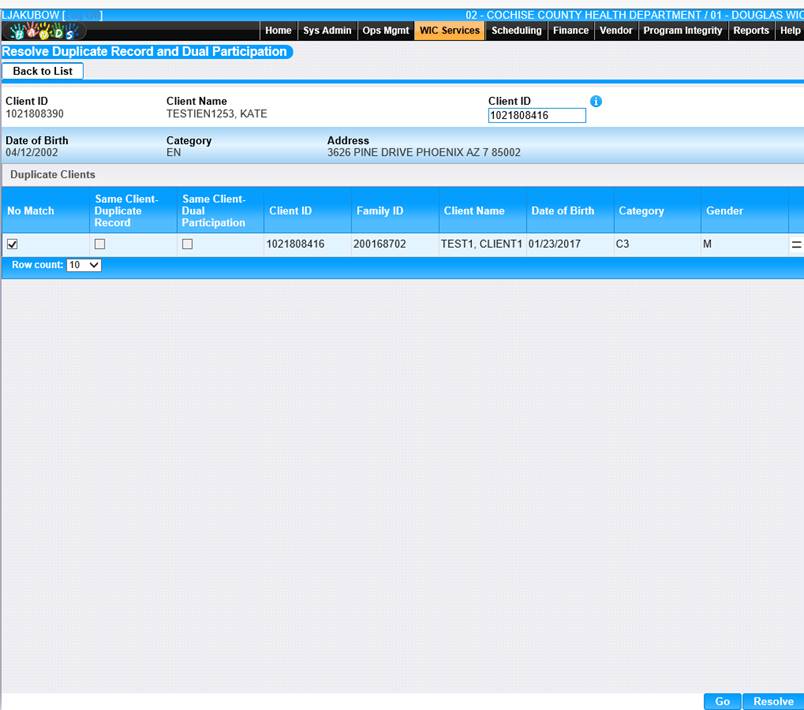
10.
To direct user to the Clients Details Window, click ![]() in the Duplicate Clients grid.
in the Duplicate Clients grid.
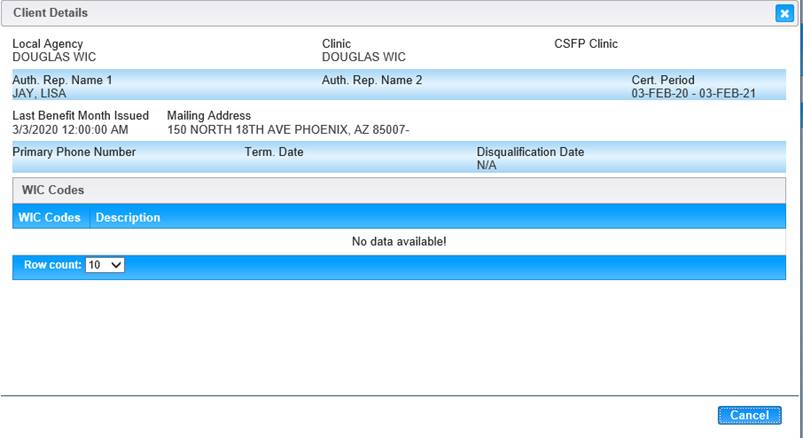
11. To close the Client Details Window, click Cancel button at the bottom of the Clients Details page.
12. Select the applicable checkbox on the Resolve Duplicate Record and Dual Participation.
13. Click Resolve indicates resolve of no match/duplicate/dual selection.
14. Duplicate Client’(s) Successfully Resolved message displays.