

Use the Vendor PI Lookup screen to search for and retrieve a vendor.
You can access the Vendor PI Lookup screen by selecting the Program Integrity tab on the main menu bar.
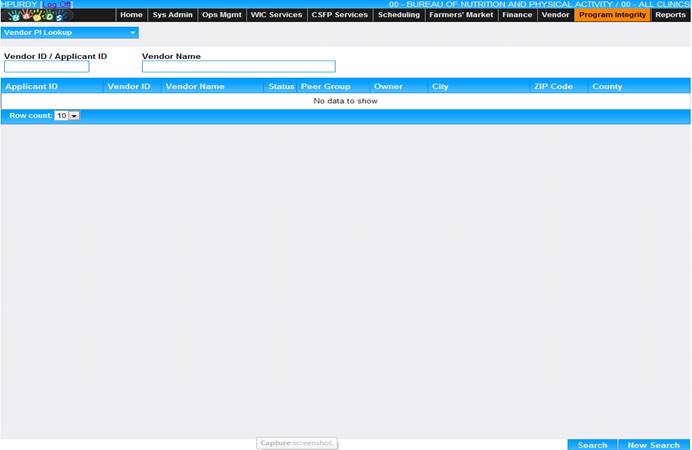
1. Enter the search criteria in the Vendor ID/Applicant ID or Vendor Name fields.
2. Click Search. All vendors matching the search criteria are displayed.
3. Select the vendor you want to review by clicking the Vendor Name link.
4. To perform a new search, click the New Search button at the bottom of the page. The entered search criteria will be cleared, and the user can enter new search criteria.